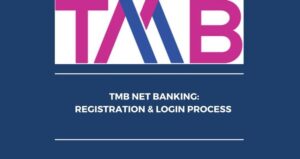PNB Knowledge Centre – Features, Login, and Password Reset

Back in 2006, Punjab National Bank introduced an online tool called PNB Knowledge Centre to create, manage, store, and share organizational knowledge of their employee.
Punjab National Bank is the second largest public sector bank in India in terms of its business and network coverage after the State Bank of India. Currently, around 1,03,144 employees are working in this bank. This bank has a customer base of 180 Million and operates 13,000+ ATMs.
PNB is always committed to providing the best services to its customers and employees. This bank has been at the forefront of integrating technology to advance their employee well-being and career enhancement.
One such technology they have been using since 2006 is called the Knowledge Centre or PNB Knowledge Centre. With the help of this online portal, PNB employees can manage their attendance, apply for leave, raise regularization, see their deductions, productivity evaluations, salary statements, and many other important things related to their employment.
Today, in this article, I will provide you a step-by-step instructions to log in to the PNB Knowledge Centre. But before going to the login procedure, let me explain what actually is PNB Knowledge Centre is.
What is the PNB Knowledge Centre?
PNB Knowledge Centre is a convenient knowledge management tool that Punjab national banks have used since 2006 to create, manage, store, and share organizational knowledge of their employee. The employee can log in to this online portal with their employee ID and PasswordPassword to manage their attendance, apply for leave, raise regularization, see their deductions, productivity evaluations, salary statements, and more.
Top Features Of the PNB Knowledge Centre?
- Management of Employee training and well-being
- This tool can be used to Track employee attendance
- Information systems for HRMS management
- Employee performance can be evaluated easily
- The tool can be used to select and promote employees
- Automated payment process
- This tool can be used to Keep track of absences
- Reports on employee deductions and other forms of payment.
- Keep track of the Reimbursement of Mobile handset charges, laptop charges, Reimbursement made towards LFC, Medical Expenses, etc.
Steps To Log in to PNB Knowledge Centre
If you are a new employee or an existing employee who wants to log in to the PNB Knowledge Centre, then follow these steps:
Step 1: Open your browser on Desktop or mobile and type PNB Knowledge Centre
Step 2: Click on the First result that appears, i.e. https://www.pnbnet.in/
Step 3: Wait for the Page to load entirely and then enter your employee ID, which your bank provided at the time of joining
Step 4: Click on the Send OTP Button
Step 5: Enter The OTP In the box and Captcha
Step 6: Enter PasswordPassword and click on login
That’s it. You’re successfully logged in. Now, you can visit your dashboard to see the necessary details.
Steps To Reset your PNB Knowledge Center Password
Have you forgotten your Knowledge Center Password? Don’t worry you can reset it easily. Follow the steps below:
Step 1: Open the official website of the PNB Knowledge Centre, i.e., https://www.pnbnet.in/
Step 2: Click on “Forgot Password”
Step 3: A popup window will appear asking you to enter your Username and Captcha
Step 4: Enter your Username and Captcha and click on the Generate OTP button
Step 5: You will soon receive an OTP on your registered mobile number
Step 6: Enter the OTP and change your PasswordPassword.
PNB Knowledge Centre Customer Care Number
In case you have any difficulty using the platform or want to enquire about anything else, you can call 0129-2414472/ 2414206. You can also write your query to the PNB Knowledge Centre support team at ecircular@pnb.co.in
Conclusion:
PNB Knowledge Centre is a highly efficient knowledge Management tool introduced by Punjab National Bank in 2006. This tool helps in the management of employee training and well-being. The employee can log in to this post to see their attendance log, deductions, if any, and other information related to their employment.
Also Read: 6 Ways Technology is Reshaping Finance Industry

Pranab Bhandari is an Editor of the Financial Blog “Financebuzz”. Apart from writing informative financial articles for his blog, he is a regular contributor to many national and international publications namely Tweak Your Biz, Growth Rocks ETC.