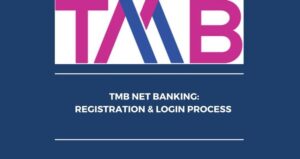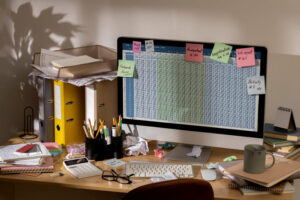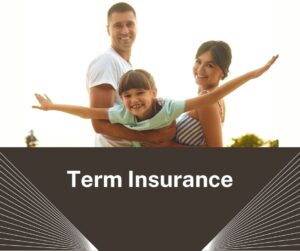HDFC Bank Internet banking – Registration, Login Guide

HDFC, also known as Housing Development Finance Corporation, is India’s largest private sector bank and the fifth largest bank in the world based on market capitalization.
Currently, this bank has 8300 active branches in India and a customer base of 120 million, which is more than many European countries. And to provide world-class service to so many customers, this bank has employed about 177000 people. This number itself shows how popular HDFC Bank is in India.
Regarding technological advancement, HDFC Bank is often ahead of its competitors banks, like HDFC Bank’s Internet banking service.
HDFC Bank’s Internet Banking service allows its customer to perform almost all banking-related services by sitting in their place.
Many of you may be customers of HDFC Bank, so today, we will share much information related to HDFC Bank Internet Banking in this article.
Like what is HDFC Internet Banking, how to register, how to log in, how to set a new password if you have forgotten the password, what are the benefits of HDFC Internet Banking and much more.
Please read this article until the end and take advantage of the information by implementing it while doing HDFC bank online banking.
Let’s first know what is HDFC Bank internet banking.
What is HDFC Bank internet banking?
HDFC bank internet banking is an online banking service portal that allows you to access and transact your account while sitting at home. With HDFC Bank online banking, customers can do almost all banking-related services without visiting the physical bank branch, saving customers time and costs. The best feature of HDFC online banking is that all these services are free, and anyone with an HDFC Bank can avail of the benefits.
Let us now know about some special services of HDFC Bank internet banking.
Top Services Offered By HDFC Bank Internet Banking
These are a few top services offered by HDFC Net Banking:
1. Management of Their Account
You can manage your savings or current bank account through HDFC Bank’s Internet Banking service. You can check your account balance, view transaction history, view credit card due amount, and much more.
2. Fund Transfer
HDFC Internet Banking lets you quickly transfer funds to any HDFC bank account or any other bank account through RTGS, NEFT, UPI, or IMPS.
3. Bill Payments
HDFC Internet Banking lets customers pay utility bills like electricity, water, and credit card bills online. You can also set automatic bill payments to reduce the chance of penalty in case of credit card bills.
4. Loan Management
HDFC Online Banking enables customers to manage their loan accounts. You can see the outstanding loan amount, payment history, next EMI due date, ETC.
5. Investment
With HDFC bank internet banking, customers can invest their money in various investment options like fixed deposit, Mutual funds, term deposit, etc.
Let us jump directly to the HDFC Bank Internet banking registration process.
How to Register for HDFC Internet Banking?
There are four main ways to register for HDFC Bank Internet Banking. Let me mention all four methods, and then I will go into detail about those four methods. So there are four ways to register for HDFC Bank Internet Banking:
1. Through visiting any of the HDFC Bank branches
2. Through calling the HDFC Bank customer care
3. Through ATM Machine
4. Through the HDFC Internet Banking online portal
Let us now understand all four methods in detail.
1. Through visiting any of the HDFC Bank Branch:
- In this method, you must visit your nearest HDFC Bank branch. No problem; you can easily visit your nearest HDFC Bank using Google Maps on your mobile phone.
- After reaching the bank branch, you must first take the Internet banking form from the helpdesk counter or ask any HDFC bank staff.
- Please fill out this form carefully. If you are facing any problem filing the form, you can get help from any bank employee.
- In this form, you will have to enter your account number. Name, phone number, and complete address will have to be mentioned. Also, attach a passport-size photograph.
- After filling out the form correctly, please give it to the bank staff.
- After verifying the form, the bank staff will give you an Internet Banking Kit containing your username and password. You can also change your according password.
2. Through calling the HDFC Bank customer care:
- This is another simple way to activate HDFC Bank’s Internet Banking service. To use this service, you must call the HDFC Customer Care Number from your registered mobile number and tell them you want to avail of the Internet Banking service.
- The customer care executive will ask you for your customer ID complete address and will accept your request.
- HDFC Bank will send you an Internet Banking Kit to your registered mailing address by post or courier service within 5 days.
3. Through ATM Machine:
If you already use HDFC Bank Debit Card, you can quickly start Internet banking service with this method.
- First of all, you will have to visit any nearest HDFC Bank ATM in your area. Again, you can easily navigate to your nearest ATM using Google Maps.
- Now, enter your PIN in your ATM card machine, and you will get many options like cash withdrawal and PIN code change; you have to touch on other options or press the button in front of it.
- Now, you have to touch or press the button in front of showing the word “Online Banking Registration,” and your request will be generated.
- The bank will send the online banking kit to your registered address within 5 days.
4. Through HDFC Internet Banking online portal:
- You have to type HDFC Net Banking in your desktop or mobile phone browser and click on the first result that appears.
- When the HDFC Net Banking portal (https://netbanking.hdfcbank.com/netbanking/) is loaded, you will see the First Time User link on the bottom right-hand side; click on Register Now below it.
- Now, you have to enter your customer ID, and after filling in the captcha, click the Continue button.
- Now you have to fill in your bank account details.
- Now you will get one on your registered mobile number; enter SMS
- Now, set a new password, click on the new password and, enter the password as per your choice, then enter the same password again.
- Now, you are ready to take advantage of your online banking services.
Till now, you have learned about the four methods by which we can register for HDFC Bank Internet Banking. Let us now know how to log in to HDFC Internet Banking.
Steps to log in HDFC Net Banking portal
Here are the 5 steps of the login procedure for HDFC Internet Banking :
Step 1. Open the HDFC Internet Banking Portal in your mobile or desktop browser: http://netbanking.hdfcbank.com/netbanking/
Step 2. Enter the customer ID in the box and click continue
Step 3. Now enter your password/IPIN number in the box provided
Step 4. Tick the Secure Access ID box
Step 5. Click on the login button
Your Internet banking dashboard will open.
What if you need to remember your internet banking password/IPIN number? Let us know how you can recover your password.
Steps to Reset HDFC Net Banking Password
You can reset your password by following the 9 steps given below.
Step 1. Open the HDFC Internet Banking Portal in your mobile or desktop browser: http://netbanking.hdfcbank.com/netbanking/
Step 2. Enter the customer ID in the box and click Continue
Step 3. Now click on the Forgot Password/IPIN below the Password box
Step 4. you have been asked to enter your username or customer ID in the box that appeared. After entering the required details, click on the “GO” Button.
Step 5. Now you will get 2 options like
- Authentication with One Time Password (OTP) sent on your registered Mobile No., and your Debit Card.
Details. - Authentication with One Time Passwords (OTPs) sent on your registered Mobile No., and Email Eid.
Step 6. verify the captcha below and click the Continue button after selecting any of the two options.
Step 7. You will receive an auto on your registered mobile and will also receive the same tip on your email.
Step 8. Now click on the Veruffi button and enter the new password. You have to match the old password again.
Step 9. Now, you must click the submit button and reset your password.
Let us now understand some of the best benefits of HDFC Bank Internet Banking.
Top Advantages of HDFC Bank Internet Banking Service
1. Convenience: HDFC Bank Internet Banking service provides you with all the banking services from the comfort of your home, like you can manage your accounts, transferring funds, investing funds, and much more.
2. Ease of use: HDFC Bank’s Internet Banking service is straightforward, and its user interface is so simple that anyone can use it easily.
3. Security: With online fraud so prevalent, security is paramount today. Remember that HDFC Bank Internet Banking uses two-factor authentication. So, your data is correct.
4. Free of Cost: HDFC Bank’s Internet service is free; you have to pay the transaction charges as applicable.
Conclusions:
HDFC bank Internet banking is a free online portal for HDFC customers to perform their daily banking service without visiting the bank branch. Customers can register for their service by the 4 methods discussed above and take various advantages it offers.
Frequently Asked Question (FAQ’s)
Read More:

Pranab Bhandari is an Editor of the Financial Blog “Financebuzz”. Apart from writing informative financial articles for his blog, he is a regular contributor to many national and international publications namely Tweak Your Biz, Growth Rocks ETC.