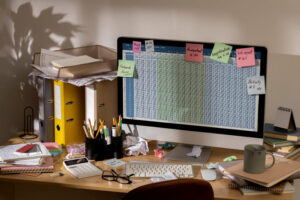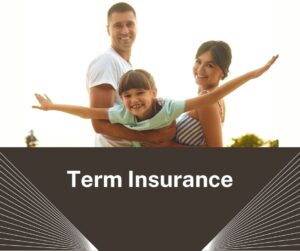Tamilnad Mercantile Bank (TMB) Net Banking Registration & Login Process
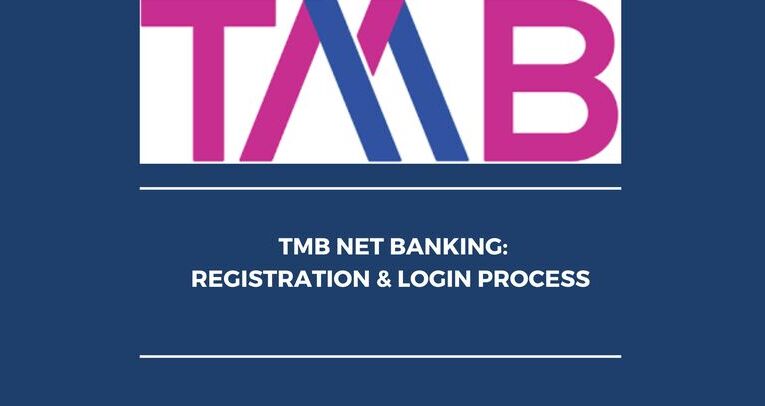
Gone are those days when you had to visit the bank for any banking service. Nowadays, all the banks are providing online services to their customers, which not only offer all types of banking services to the customers sitting at their place but are also absolutely safe.
Today, account holders can transfer funds, check their account balances, pay utility bills, and many more banking services through NEFT, RTGS, or IMPS sitting at home.
Tamilnad Mercantile Bank is one such bank that is growing very fast and providing net banking facilities to its customers.
Today, through this article, I will share complete information about Tamilnad Mercantile Bank Net Banking with you.
Like what Tamilnad Mercantile Net Banking is, what services it provides, what its registration process is, how to log in, and what the password recovery process is in case of forgetting the Password.
About TMB Net Banking
TMB Net Banking is the short form of Tamilnad Mercantile Bank Net Banking. TMB Net Banking is an online service provided by Tamilnad Mercantile Bank. Through this, customers can avail banking services 24/7 hours and by sitting anywhere. Customers can do online fund transfers, check their balance, pay their utility bills, and many more services.
What services are Available Through Tamilnad Mercantile Net Banking?
If you have registered on TMB internet banking, you can avail of these services.
- The Customers can check their bank account balance online
- Transferring of funds to another bank account via RTGS, NEFT, IMPS
- See your transaction history and download your account statement by selecting the date range
- Payment of utility bills online
- Customers can invest their money in the stock market
- Can settle your credit card bills
- Can check Various personalized offers the bank provided to you
- Can add or change nominees to your account
- The customer can add or alter the communication address already added to your account
- Open Fixed and Recurring Deposits
- Make TDS enquiry, pay your taxes, file income tax and Form 26 AS
- Access digital passbook
- You can pay your loan installment and get information about it.
Requirements for TMB Net Banking
Customers must know these details before starting TMB Net Banking registration:
1. Registered mobile number
2. Bank account number
3. PAN number
4. IF Number, Branch Code, Country Name, and ATM Card information
Steps To Register For TMB Net Banking
Follow these steps for hassle-free registration on TMB Bank Net Banking:
Step 1. Visit the TMB Net Banking official page, which is https://www.tmbnet.in/
Step 2. Click on the “Net banking Login” Button present at the upper right corner of the website
Step 3. It will redirect you to another page: https://www.tmbnet.in/message.htm
Step 4. Click On the “Continue to login” Button
Step 5. It will again redirect to the page having the in and registration option
Step 6. Click on the “Register for New User”
Step 7. Read the terms and conditions and click on the agree Button
Step 8. Now you have to enter your bank account number, Date Of Birth, PAN Number, and Captcha code and click on the Continue button
Step 9. You will then receive an OTP on your registered phone number
Step 10. Now Enter the OTP, click on the submit Button, and set your Password
That’s it; you have successfully registered for TMB Net Banking.
Steps To Login On The TMB Net Banking
To log into the TMB Net Banking portal, follow these hassle-free steps:
Step 1. Visit the TMB Net Banking official page, which is https://www.tmbnet.in/
Step 2. Click on the “Net banking Login” Button present at the upper right corner of the website
Step 3. It will redirect you to another page: https://www.tmbnet.in/message.htm
Step 4. Enter The User ID, Password, and captcha
Step 5. Select the personal profile from the dropdown and click on the login button.
That’s it. You have successfully logged in to your Tamilnad Mercantile Net Banking.
Steps To Reset Password of TMB Net Banking
Step 1. Visit the TMB Net Banking official page, which is https://www.tmbnet.in/
Step 2. Click on the “Net banking Login” Button present at the upper right corner of the website
Step 3. It will redirect you to another page: https://www.tmbnet.in/message.htm
Step 4. Click on forgot Password to receive a one-time password on your registered mobile number
Step 5. Enter the OTP and click on the “Proceed” Button
Step 6. Create a new password, repeat it to confirm, and hit the submit Button.
TMB Net Banking Customer Care Number
You can contact the customer care department of Tamilnad Mercantile Bank directly if you need any help related to TMB Net Banking. The customer care details of Tamilnad Mercantile Bank are as follows.
| Phone number | 0461-2383325 | 0461-2383326 | 0461-2383327 |
| econnect@tmbank.in |
TMB Net Banking – Safe Banking Tips
1. Always try to type the URL www.tmbnet.in in your browser to open the net banking page
2. Ensure the URL starts with https://, i.e. URL is SSL-verified
3. Try to log into your net banking from shared computers
4. Ensure you’re using the latest and updated anti-virus software in your system
Conclusion:
Customers can register for the TMB net banking service Tamilnad Mercantile Bank offers and enjoy their seamless online banking services.
Frequently Asked Question (FAQ’s)
Read More:

Pranab Bhandari is an Editor of the Financial Blog “Financebuzz”. Apart from writing informative financial articles for his blog, he is a regular contributor to many national and international publications namely Tweak Your Biz, Growth Rocks ETC.