SBI Balance Check Toll-Free Number
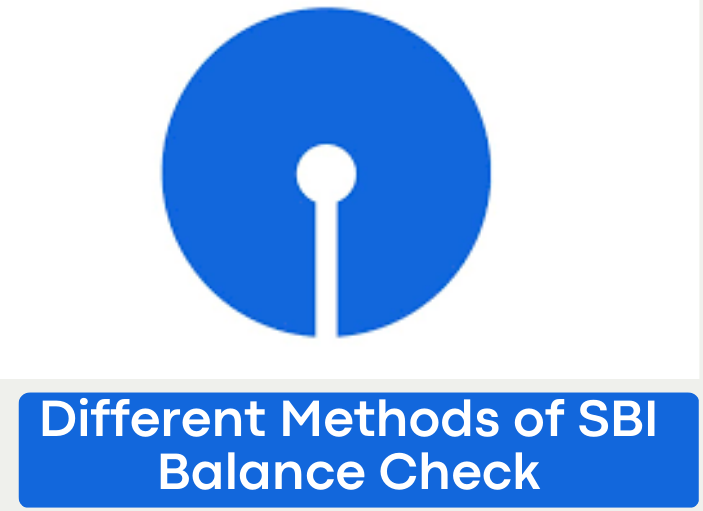
State Bank of India (SBI) offers several ways for customers to check their account balance, one of which is through a toll-free number. This service allows customers to access their account information quickly and easily, without having to visit a branch or ATM.
In addition to the balance check service, the SBI toll-free number also offers a variety of other services such as mini statements, cheque status, and more. Customers can also use this number to report lost or stolen debit cards, as well as to request a new one.
What is the SBI Balance Check Toll-Free Number?
Here are the numbers to check your SBI account balance:
| SBI Balance Enquiry Missed Call Number | 09223766666 |
| SBI Balance Enquiry SMS Number | 09223766666 |
To check your account balance using the SBI balance check toll-free number, you will need to have your account number and registered mobile number handy. Once you have this information, simply call on the toll-free number, and follow the prompts. You will be asked to enter your account number and registered mobile number, and then your account balance will be provided to you.
Different Methods of SBI Balance Check
In 2023, State Bank of India (SBI) customers have several ways to check their account balance, including the following:
Toll-Free Number:
SBI customers can call the toll-free numbers and follow the prompts to check their account balance. They will be asked to enter their account number and registered mobile number, and then their account balance will be provided to them.
Follow these steps:
- Dial the toll-free number of SBI, 1800 1234 or 1800 11 2211.
- Select the option for balance inquiry.
- Enter your account number or registered mobile number.
- Verify your identity through the OTP or by answering security questions.
- Once your identity is verified, your account balance will be displayed.
Mobile Banking:
SBI has a mobile banking app that customers can download and use to check their account balances and transactions on the go. This app also allows customers to transfer funds, pay bills, and more. The app is available for both iOS and Android devices and can be downloaded from the respective app store.
To check your account balance through SBI’s mobile banking service, you will need to have a smartphone with internet access and the SBI mobile banking app installed.
Follow these steps:
- Open the SBI mobile banking app on your smartphone and log in to your account using your mobile banking ID and password.
- Once you are logged in, you will see the account summary page, where you can view the balance of all your linked accounts.
- To check the balance of a specific account, tap on the “Accounts” tab and select the account you wish to check the balance.
- The account balance will be displayed on the screen.
- To view transaction history, you can select the account and tap on the “Transaction History” option.
- Once you have finished checking your balance, log out of the mobile banking app for security purposes.
Internet Banking:
SBI customers can also check their account balances through internet banking. They need to register for internet banking by visiting a branch or by contacting customer service. Once registered, customers can access their account information through the SBI internet banking website.
To check your account balance through SBI’s internet banking service, you will need to have an internet banking account and a device with internet access.
Follow these steps:
- Go to the SBI internet banking website (https://www.onlinesbi.com/) and log in to your account using your internet banking ID and password.
- Once you are logged in, you will see the account summary page, where you can view the balance of all your linked accounts.
- To check the balance of a specific account, click on the “Accounts” tab and select “Account Summary” from the dropdown menu.
- Select the account for which you want to check the balance.
- The account balance will be displayed on the screen.
- To view transaction history, you can select the account and click on the “Transaction History” option.
- Once you have finished checking your balance, log out of your internet banking account for security purposes.
SMS Banking:
In 2023, SBI introduced an SMS banking service which allows customers to check their account balance by sending an SMS with a specific keyword to a number provided by the bank. This service is available 24/7 and requires customers to register their mobile numbers with the bank.
Check your account balance through SBI’s SMS banking service.
Follow these steps:
- Make sure your mobile number is registered with SBI, if not register your mobile number first.
- Compose a new message on your mobile phone.
- Type the keyword for balance enquiry, which is specific to SBI, such as “BAL” and send it to the number provided by the bank for SMS banking (e.g. 919223766666).
- Wait for a response from the bank, which will include your account balance.
- Keep the message for reference.
Missed Call Banking:
SBI’s mobile banking app also has a feature called “missed call banking” which allows customers to check their account balance by giving a missed call to a specific number provided by the bank. This is a convenient and easy way for customers to check their account balances without having to log in or navigate through the app.
To check your account balance through SBI’s missed call banking service, you will need to have a registered mobile number with SBI.
Follow these steps:
- Make sure your mobile number is registered with SBI, if not register your mobile number first.
- Dial the missed call banking number provided by SBI, which is 9223766666.
- Once you call the number, the call will be disconnected automatically after one or two rings.
- Wait for a response from the bank via SMS, which will include your account balance.
- Keep the message for reference.
ATM:
Customers can also check their account balance by visiting the nearest SBI ATM. The ATM will display the account balance once the customer enters their card and enters their PIN.
To check your account balance through an SBI ATM, you will need your SBI ATM card and your personal identification number (PIN).
Follow these steps:
- Insert your ATM card into the ATM machine and enter your PIN when prompted.
- Select the “Balance Enquiry” option from the main menu.
- Select the account type (e.g. savings, current) for which you want to check the balance.
- The ATM will display your account balance on the screen.
- Once you have checked your balance, select the “Finish” option to end the transaction and retrieve your card.
- Take the printed balance slip if provided by the ATM.
It’s important to note that some ATMs may have different menus or options, so you may need to consult the ATM’s user guide or ask a bank representative for assistance if you have any difficulty.
USSD:
To check your account balance through SBI’s USSD banking service, you will need to have a mobile phone with the ability to access the USSD code and a registered mobile number with SBI.
Follow these steps:
- Make sure your mobile number is registered with SBI, if not register your mobile number first.
- Open the phone dialer on your mobile phone.
- Dial the USSD code for balance enquiry, which is *595#
- Follow the prompts as directed by the USSD code, which may include entering your bank account number or other information.
- Your account balance will be displayed on the screen.
Read More: 10 Best Instant Loan Apps In India Without Salary Slip
Why Should You Regularly Do SBI Balance Enquiry?
There are several reasons why it’s important to regularly check your account balance through SBI balance enquiry:
- To stay on top of your finances: By regularly checking your account balance, you can ensure that you have enough money to cover your expenses and avoid any unexpected overdraft fees.
- To detect and prevent fraud: Regularly checking your account balance will allow you to quickly detect any unauthorized transactions and contact the bank to report the fraud.
- To track your spending: By regularly checking your account balance, you can see how much you have spent and how much you have left, which can help you make informed financial decisions and budget accordingly.
- To monitor account activity: By checking your account balance regularly, you can monitor your account activity, and be aware of any suspicious or unusual transactions.
- To plan your future expenses: Knowing your account balance can help you plan ahead for upcoming expenses like bills or upcoming events.
- To manage your account effectively: Regularly checking your account balance can help you manage your account effectively and avoid any inconvenience.
Read More: How to Unblock Bajaj Finserv EMI Network Card (Online/Offline)
conclusion
In conclusion, SBI customers have several methods available to check their account balances in 2023. These include using a toll-free number, mobile banking app, internet banking, SMS banking, missed call banking and visiting the nearest ATM. With these options available, customers have the flexibility to choose the method that works best for them and stay on top of their finances. It is important for customers to register their mobile numbers with the bank to access the services and ensure a secure and convenient banking experience.

Pranab Bhandari is an Editor of the Financial Blog “Financebuzz”. Apart from writing informative financial articles for his blog, he is a regular contributor to many national and international publications namely Tweak Your Biz, Growth Rocks ETC.





