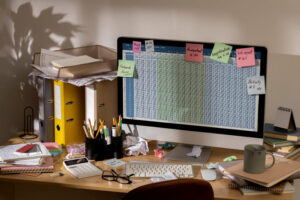NCEdCloud – How To Register and Login at my.ncedcloud.org [+ Top Features]

North Carolina Education Cloud (NCEdCloud) is a cloud based Identity and access management (IAM) service platform. As we all know, technology has reformed and advanced the online education system. With the help of technology, now you can get good education sitting at home and also enjoy virtual classrooms. Today we will discuss in detail one such technology, which is called NCEdCloud. We will guide you on creating an account on the Ncedcloud platform, logging in, and recovering the password if you forget. We will also discuss the advantages and disadvantages of this cloud-based platform. So let’s start with Knowing about these tools in detail.
What is NCEdCloud?
The North Carolina Education Cloud (NCEdCloud) is a cloud-based Identity and access management (IAM) service platform. This platform offers a Single sign-on (SSO) service that allows students and teachers to use a single login ID to several related, yet independent, software systems and apps. With the help of NCedcloud, students and teachers can organize their online educational resources and log in to them with single credentials.
These platforms also have several other features, like the student can submit their assignment directly through the portal, and the teacher can evaluate them. The parents can also monitor their child’s performance by sitting at home. We have listed the top features of NCedcloud below.
Now, the question is how to use the NCedCloud platform. Like any other online service platform, you must also register and make an account on this platform. Follow the steps suggested below to use this platform hassle-free.
Steps To register an Account on NcEdCloud
1. Open a web browser on your desktop or mobile
2. Go to the my.ncedcloud.org
3. Click on Claim My Account
4. Now, from the dropdown, select the LEA student claim policy and click on the Next button
5. Enter your Student UID, Your grade Level, your Date of Birth, and your three-digit LEA Charter school code
6. Once you submitted all the details, click ” I’m not a robot ” and verify the captcha.
7. After the captcha is verified, You can have to create a password
8. Now answer the five security questions prompted and you’re done. You have successfully registered on NCEdCloud.
Now let’s learn how to log in and the password recovery method.
How to Login into Ncedcloud
There are two different methods to login into the Ncedcloud platform. The first method uses your Username and password, and the second is scanning the student’s QR code. We have discussed the steps of both ways needed to login into the platform below:
Login Steps with Username and Password:
1. Open a web browser on your desktop or mobile
2. Go to the my.ncedcloud.org
3. Choose “NCEdCloud” from the dropdown menu
4. Enter your student username
5. Access your account’s student dashboard
Now, let me discuss these steps in detail with a screenshot.
Login Steps with student QR Code:
1. Open a web browser on your desktop or mobile
2. Go to the my.ncedcloud.org
3. Click on “Scan Student QR Code.”
4. Once your device camera opens up, you can show the QR Code
5. When the camera picks up the QR code, you will be redirected to your account’s dashboard.
Recover a forgotten password on NCedcloud:
Forgot your password? No issue; follow the steps below to recover.
1. Visit the official website of https://idp.ncedcloud.org/
2. click on the “Forgot my password.”
3. Enter your Username and Verify the captcha
4. Now, you will be asked to answer the security question; answer those the same as you have used during registration.
5. Now, enter the new password.
That’s it. You have successfully changed your password.
Recover a Username on NCedcloud:
In case you have forgotten Username. Here are the steps to follow
1. Visit the official website of https://idp.ncedcloud.org/
2. click on the “Forgot my Username.”
3. Enter the same email address you used at the time of registration and click on next
4. You will then receive an email with your Username and password.
That’s it. You have successfully recovered your Username.
Top Features Of NCEdCloud
1. Single sign-on (SSO) service: As we have discussed above, the main feature of this platform is the Single sign-on (SSO) service. You can sign in to all the online learning resources in your dashboard with a single username and password, which saves a lot of time.
2. Secure Login: This platform ensures 100% secure login as their servers are encrypted and monitored 24/7.
3. Track Student Performance History: The teachers, students, and parents efficiently track the performance history.
4. Online Assignments submission and management: With the help of this platform, the student can submit an online assignment, and teachers evaluate the same.
5. Real-time interaction: The student and teachers can interact in real-time, which further enhances the productivity
6. Parental Access: The parents can monitor their child’s academic progress.
Conclusion:
The North Carolina Education Cloud (NCEdCloud) is an Identity and access management (IAM) service platform used by the North Carolina Authority, making K-12 education more efficient.
FAQs About NcEdCloud
Read More:
- How Mobile Applications are Transforming the Education Industry
- Comprehensive Guide About Pear Deck (JoinPD)