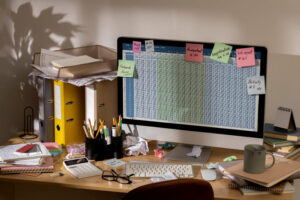7 Ways to Improve Internet Speed for Enjoying Your Streaming Service At Home

Nothing beats coming back home, cozying up in your bed, and streaming your favorite show that you left on a cliffhanger last night. However, don’t let your internet speed mess up your entertainment time or night at all.
That’s right, internet speed plays an important role in improving or ruining the entire streaming period. But with the ways that we’re listing below, you’ll be able to get rid of any nuisance related to internet speed in no time. So, let’s get started:
1. Get a Reliable Internet – Period
The last thing you want is to acquire a poor internet connection. No matter what you’re using the internet for, having a slow internet is just like pinching yourself with a needle. Therefore, the first thing you need to do is to get rid of your slow internet to get a stable connection from a reliable provider.
For that, we recommend checking out Xfinity internet packages since you get peace of mind with good speed, disruption-free connectivity, and a smooth streaming experience. You can simply view different packages or contact support to get the right package as per your entertainment needs.
2. Switch to Ethernet
If you’re streaming your favorite show on the laptop or even on the big screen, then switch to Ethernet for better performance. Although Wi-Fi gives more mobility, still, it’s prone to interference from electromagnetic waves from appliances.
In addition, an Ethernet connection is better at giving proper speed and bandwidth to the connected devices. Wi-Fi, on the other hand, doesn’t live to par unless you’re the only user on the network.
Plus, if you’re downloading more episodes, you’ll have issues with the stream on the Wi-Fi but not with the Ethernet. So, if it suits you, use an Ethernet connection.
3. Get a Powerful Wi-Fi
We mentioned earlier that a Wi-Fi connection is prone to interference. However, if you can invest in a good internet router, then this issue can be avoided. A power internet router not only strengthens the signal strength but also provides better coverage.
In addition, you also get better connectivity even with more users on the network. It’s also a good choice if you’re streaming service on your smartphone since you can’t connect an Ethernet to it.
4. Place Your Router Optimally
When it comes to Wi-Fi strength, it’s not just the connection type that matters. Optimally placing your internet router is also important too since it affects the coverage and signal strength.
Therefore, if you’re in your room, make sure that there’s minimum interference between the router and your device for streaming. If possible, you can get a Wi-Fi extender to amplify the signal strength.
However, for that, you need to make sure that your primary internet connection is strong too. A Wi-Fi extender will only amplify signals, not the speed. Therefore, make sure to get a good speed internet in the first place and then focus on placing your internet router optimally.
5. Changing the Wi-Fi Frequency
You can surely enjoy a number of benefits when it comes to using a modern internet router. For starters, these come with different Wi-Fi frequencies. Each is capable of offering speed and signal coverage.
For instance, if you’re using the default frequency band of 2.4 GHz, then switching it to 5 GHz, or in the case of a tri-band router, an extra 5 GHz will give enhanced speed and coverage. In many cases, this works for users that only have a primary internet router.
If you’re experiencing disconnection, then switching bands will surely give better performance and better speed for streaming needs.
6. Switching Streaming Resolution
Although we certainly don’t want you to skip any crisp details of your favorite show, still, if this solves the issue, then so be it. Sometimes, when you’re viewing your stream in UHD (4K) or HD quality, it tends to consume more data and speed.
However, it’s only recommended when you’re the only one on the network or when there aren’t any extensive tasks going on. In case you’re downloading new episodes, installing game updates, etc. your stream won’t work properly and will continue to buffer.
Therefore, you need to reduce the quality of the resolution manually. Although streaming platforms do this based on the speed the device is receiving, still, doing this will help better. Or, you can simply pause other processes and let your stream run at the quality you were streaming before.
7. Clear Cache & Background Processes
Another easy way of improving the internet speed for your streaming needs is by clearing the device and browser cache as well as background processes. Cache stores the most frequently used processes and internet tabs.
Therefore, it uses internet speed and memory to keep them ready on the go. But if you think your streaming is buffering a lot, then it’s time you clear your cache. The same goes for background processes.
If you’re constantly minimizing them, then check them for once and set their priority to the time when they only run when opened. This way, you’ll save your precious internet speed and device memory too.
Wrapping Up
With all the above information on hand, you should be able to elevate the performance of your internet speed for your streaming service. Just make sure to get good internet in the first place and run the methods mentioned above to get a better streaming experience.

Mahesh Kumar is a dynamic marketing consultant and tech enthusiast with a passion for driving business growth through his innovative strategies and cutting-edge technology. With 6 years of experience in the industry, he has helped numerous businesses leverage the power of digital marketing to reach their target audience, build brand awareness, and increase sales.