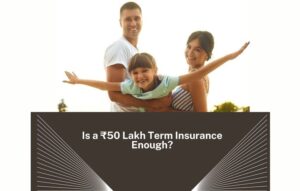HPCL Business Portal: Guide to HPCL Sales Portal(Registration, Login and Forgot Password)

I am very sure that all of you are well aware of Hindustan Petroleum Corporation Limited (HPCL). This is because HPCL is the third-largest LPG distributor in India, and many of you may have LPG connections in your homes.
HPCL is a Maharatna central public sector enterprise in India, dealing in the petroleum and natural gas industry. HPCL serves 20 million customers daily through 22,000+ retail outlets (Petrol Pumps), 6,000+ LPG distributors, 450+ Lube distributors, 1,800+ CNG Facilities, 1600+ SKO/LDO Dealers, and 800+ Door-to-Door Delivery Dispensers.
Now the question is, how does HPCL manage its huge network of retailers and dealers? The answer is HPCL Business Portal.
In this article, you will get all the information related to the HPCL Business Portal, like what the HPCL Portal is, what its benefits are, what the process of registration and login on it is, how to reset a password, and much more information. So first of all, let’s know what the HPCL Portal is.
What is the HPCL Portal?
The HPCL Business Portal is a very advanced online platform of Hindustan Petroleum Corporation Limited to manage its vendors, dealers, and distributors effectively.
Dealers can now track the transactions, payment updates, see the sales history, and download invoices easily without visiting the HPCL offices, thus improving their business efficiency and reducing manual paperwork.
Special Features Of HPCL Business Portal
HPCL Portal has some special features that make the day-to-day work of the dealers very easy.
1. Vendor Interaction & Management: Vendor Contact & Management: The HPCL can now easily share any business information in real time with any of its vendors by having 24/7 contact with them; similarly, the vendors can also get any business information by having direct contact with HPCL.
Also, the HPCL portal helps HPCL to manage its vendors accurately and properly.
2. Dealer & Distributor Services: The HPCL portal also provides a number of dealer and distributor services, such as retail dealers and LPG distributors can place and track orders online. They can also view the current stock levels, order history, and expected delivery schedules
3. Transporter Interface: It allows both the vendor of HPCL and the HPCL authority to track and manage the fleet
4. Access to Real-Time Analytics & Reports: Now retailers do not need to maintain ledger records for sales, inventory, and payments; sales, inventory, and payment reports are available in downloadable formats from the HPCL portal.
5. Secure Login and Role-Based Access: HPCL tools are equipped with robust authentication methods, and Access can be controlled based on business roles (dealer, vendor, transporter, etc)
6. Mobile-Friendly Interface: The HPCL business portal is optimized for mobile browsers and compatible with HPCL’s mobile apps, so that it will be easier for users to navigate throughout the portal.
Some Important Uses Of HPCL Business Portal
HPCL Business Portal makes the day-to-day work of the HPCL associates, like dealers, distributors, vendors, transporters, and partners, very easy.
1. Order Placement and Tracking: The Dealers and Distributors can now place online orders and track the status in real time.
2. Invoice Submission and Payment Tracking: The HPCL Vendors can now submit the Invoice online and monitor payment status, due dates, and disbursements.
3. Online Participation in Tenders: Now, the HPCL associates can participate in e-tendering processes and view live tenders, submit bids, and download tender documents
4. Communication and Grievance Handling: The HPCL associates now raise and track queries, service requests, or complaints online.
Important Quick Links of HPCL Business Portal
| Homepage | Click Here |
| Registration | Click Here |
| Login | Click Here |
| Forgot Password | Click Here |
Steps to Register in the HPCL Business Portal
Follow these steps for HPCL Vendor Registration
Step 1. Visit the Hindustan Petroleum Official Website and click on the Vendor Enrollment Button in the dropdown of “Quick Link” or click on this direct link https://vendor.hpcl.co.in/vendor_reg/
Step 2. Now, click on the ‘Sign Up’ button in front of New Vendor/Supplier
Step 3. Now, a new page will open on which you will get all the necessary details and documents required for vendor registration
Step 4. Read this information carefully, and after collecting all the necessary details and documents, you have to click on the ‘Proceed’ button.
Step 5. Now, after filling all the necessary details like company name, address, PAN details, etc., on the vendor registration form, click on the Submit button.
Step 6. Now the payment window will open, and you can make an online payment
Step 7. You have completed the vendor registration process, and it is pending with the HPCL vendor management team. If all you provided details found to be correct, then you will become an HPCL vendor.
Helpdesk Number To Connect if you have any queries regarding Registration
| eprochelpdesk@mail.hpcl.co.in | |
| Mobile Number | 7710911191 |
| Phone Number | 022-41146666 |
Steps to Log in to the HPCL Business Portal
Follow these steps, and you will easily log in to the HPCL business portal.
Step 1. Open the HPCL business Portal website on your desktop or Mobile
Step 2. Now enter your 8-digit customer ID, Password & Captcha (You will get this information during Vendor registration)
Step 3. Click on the Login Button, and your Dashboard will open.
Step 4. Now you can take any action according to your need.
Steps To Download the HPCL Portal App (Named As HP Buddy)
You can also download the HP Buddy App from the Google Play Store or the IOS store to do your day-to-day business activities. You can follow these easy steps to download the HP Buddy App.
Step 1. Open the Google App Store or the IOS store
Step 2. In the search Bar, type HP Buddy
Step 3. Click on the Install button to start downloading the App
Step 4. Once the App is downloaded and installed on your device, launch the App and log in with your Customer ID and Password.
Steps to Reset Your Password in the HPCL Portal (Forgot Password)
If you have forgotten the password to your HPCL business portal, then you can reset it by following these steps. There are two methods to do it.
Method 1
Step 1. Visit the HPCL Vendor Credential Management portal in your desktop or mobile browser
Step 2. Now Enter Your 8-digit vendor code(Customer ID) and captcha, and click on ‘Email Reset Link’
Step 3. You will get a Password reset link on your registered email
Step 4. Click on the Password reset link in your email inbox
Step 5. Now, enter your New Password and enter it again to verify it.
Method 2
Step 1. Visit the HPCL Business portal on your desktop or mobile browser
Step 2. Now open this Password reset link
Step 3. Now, Enter Your 8-digit vendor code (Customer ID) and old Password
Step 4. Enter a New Password and enter it again to verify it, and click on submit
Step 5. That’s it, you have successfully changed your password
If you have any problem in resetting the password, you can contact these helpdesks
| Timings | From 0800 hrs till 2000 hrs, Monday to Saturday |
| Email ID | eprochelpdesk@mail.hpcl.co.in |
| Mobile | 7710911191 |
| Phone Number | 022-41146666 |
HPCL Business Portal Contact Numbers
For help with the HPCL Business Portal, you can contact the following people:
LPG Division:
Contact Person: H.S. Tuteja
Phone: 022-22637023
Email: htuteja@hpcl.co.in
Retail Division:
Contact Person: V.G. Ramaswami
Phone: 022-22637441
Email: vgramaswami@hpcl.co.in
General Queries:
Contact Person: Sonali Nandi
Phone: 022-22637232
Email: sonalis@hpcl.co.in
Conclusion:
HPCL Business Portal is an advanced online web application that facilitates seamless communication between Hindustan Petroleum Corporation Limited (HPCL) and its vendors.
The HPCL business portal is equipped with many advanced business operation tools like real-time tracking of the sale data, sale history data, Order Placement data, and status of the orders etc.
This Web application by HPCL makes it easy for the vendors of HPCL to see the real-time data and make informed decisions, and helps manage the business operations effectively.
Frequently Asked Question (FAQ’s)

Mahesh Kumar is a dynamic marketing consultant and tech enthusiast with a passion for driving business growth through his innovative strategies and cutting-edge technology. With 6 years of experience in the industry, he has helped numerous businesses leverage the power of digital marketing to reach their target audience, build brand awareness, and increase sales.