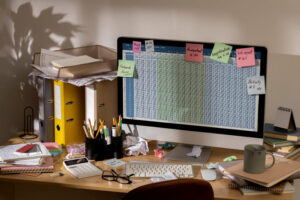Trim Audio on Windows & Mac with These Top Software
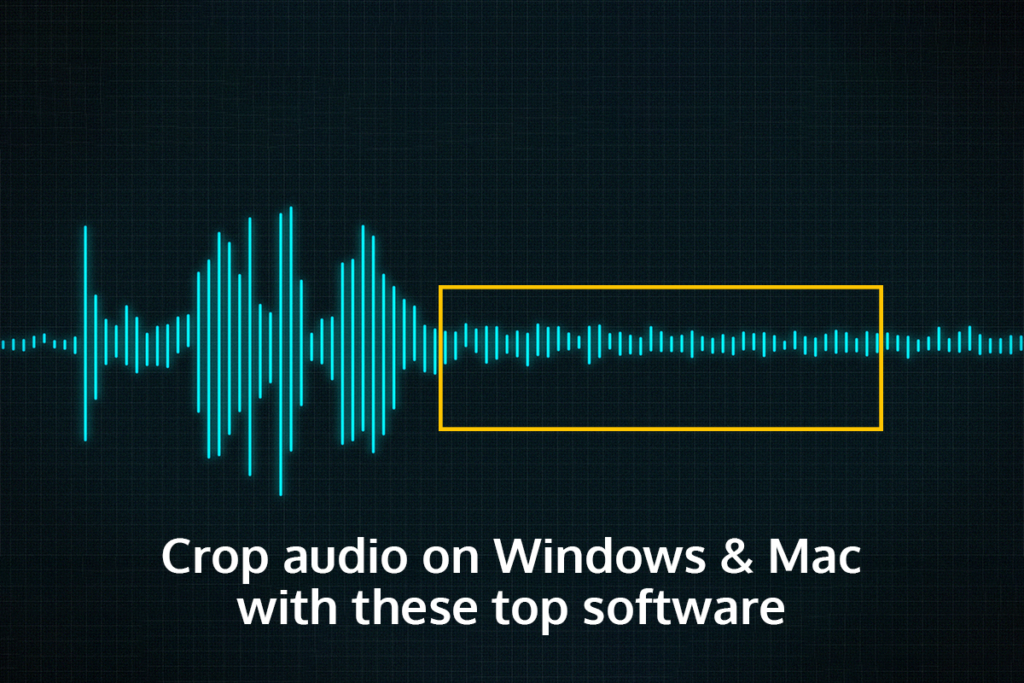
All sorts of media, including podcasts, audiobooks, radio shows, music, movies, etc., should have the top-notch audio quality to ensure the audience’s enjoyment. Hence, every filmmaker or content creator must have top-tier audio editing software. According to Wikipedia, having a good quality audio editing application not only facilitates the user to enhance the content’s appeal by adding sound effects but also allows them to edit the audio as per their requirements.
Even though most video editors feature essential audio editing tools, they may not be enough for some creators or filmmakers, especially those who wish to go above and beyond to ensure their content has to-tier audio. Hence, there are numerous audio editing programs that facilitate users to crop audio, add sound effects, adjust the audio quality, and numerous other aspects. This article will cover some of the most popular audio editing software available for macOS and Windows. Let us begin:
Top Audio Trimmer Software For macOS:
If you are a macOS user and are searching for applications that offer audio crop or similar features, there are numerous native as well as third-party applications you can try out. Here is a detailed look at some of them:
-
GarageBand
When it comes to audio editing software for macOS, GarageBand is one of the first names on the list. Apple’s native digital audio workstation is equipped with numerous audio recording functionalities. The popular native macOS app also features the ability to trim audio files. GarageBand allows users to edit both externally-recorded audio files and the ones recorded using the app. All the user needs to do to trim an audio file in GarageBand is select the audio file, click on the Scissors icon present in the app’s control bar, drag the playhead to the particular sport where the audio file should be cut, and press the “Command” and “T” keys together. Once the required portion is cut, all the user needs to do is click on the “Delete” option.
-
Audacity
Audacity is a free audio editor readily available for all macOS users. It is an open-source application that features a relatively simple user interface. Moreover, the app supports many audio file types, such as MP3, WAV, etc. Like GarageBand, users can use the app to record audio and edit it in the application itself. Users can apply numerous preloaded audio effects in their multimedia files to enhance their appeal. Furthermore, the application also supports 32-bit audio, which makes it a solid option for macOS users when it comes to audio editing applications.
-
PreSonus Studio One Prime
PreSonus Studio One Prime is considered by many as the best audio mixing and editing software. The app features a free version, which facilitates macOS users to perform basic audio editing without investing in paid software. The interface is vibrant and exquisite, and hence, it may take some time for users to get used to it. However, once they master using the app, they can conveniently trim audio files, add sound effects, optimize the audio quality of files, etc., without hassle.
Top Audio Trimmer Software For Windows:
Here are some of the most popular audio editing software for Windows users using which they can conveniently crop audio, adjust its quality and perform numerous similar tasks:
-
Adobe Audition CC
Another great application present in Adobe’s Creative Suite is the Adobe Audition CC. It is a powerful audio editing application that offers robust features which facilitate users to edit audio files without hassle. It is a great software that features numerous diagnostics panels, effects, etc. Users can conveniently record, crop, and integrate audio clips using the powerful audio editing tool. Users can try out the app for free for 30 days. Those who wish to continue using the software beyond the one-month mark must opt for a subscription plan.
-
Ashampoo Music Studio
Ashampoo Music Studio is a top-tier audio editing software that features all the tools any audio editor could ask for. It has a simple and easy-to-use interface, which makes it easy for beginners to use the app to crop audio files, add sound effects, adjust frequencies, etc. with ease. Besides these, the app also facilitates users to change the format of audio files, rip or burn audio discs, and edit a file’s metadata tags.
-
Acoustica
If you are searching for an audio editor that offers a professional and sophisticated interface, Acoustica is a great option you can consider. It offers all the basic audio editing capabilities, such as audio cropping tools, adjustment options, etc. Moreover, the powerful application also features numerous sound and layer effects and CD ripping support. Furthermore, advanced users can also install plugins to perform more complex audio editing. It is a great application that helps creators fine-tune their media file’s audio quality.
If you are searching for reliable and robust audio editing software that packs top-tier audio editing tools and capabilities, refer to the macOS and Windows-compatible apps mentioned above.

Mahesh Kumar is a dynamic marketing consultant and tech enthusiast with a passion for driving business growth through his innovative strategies and cutting-edge technology. With 6 years of experience in the industry, he has helped numerous businesses leverage the power of digital marketing to reach their target audience, build brand awareness, and increase sales.