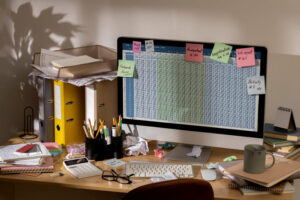Six Ways to Advertise your Flower Shop on Twitter

With millions of Tweets sent each day — and an ever-changing Twitter algorithm — it can be easy for your flower shop’s posts to get lost in the noise. That’s where Twitter ads come into play advertise your flower shop on Twitter.
Twitter is one of the SMM platforms with 284 million active monthly users. It is similar to Facebook in comparison to what you can post.
At the same time, Twitter advertising is an opportunity for your floral business to sell flowers and reach new users who might be interested in what you offer.
In this guide, you’ll learn how to start a florist business on Twitter, create your first-ever campaign for your floral business, and tips to remember when creating your Twitter ads.
Six Ways to Advertise your Flower Shop on Twitter
1. Set up your Twitter ads account
If you have never used Twitter ads earlier, you will require to set up an account for your floral business. Firstly, sign in to your Twitter account, then go to Ads Twitter Management. Please enter your country and time zone, then click Let’s go.
It gives you credentials to Twitter Ads Manager and many other features. For instance, you can track your Ad campaigns and analyze your online flower shop metrics.
2. Choose your advertising objective
Choose what you want to accomplish with your Twitter business ads. Either you want to create awareness of your floral business or generate sales. The Ad campaign objective you select decides which engagement types and actions you’ll pay.
For instance, if you want to execute a campaign to increase followers and build an audience for your floral business account on Twitter.
When you click on the ‘Followers’ objective, it will take you to the ‘Campaign setup’ screen. Name your campaign, decide how to pay for it, set your campaign budget, and decide whether to launch it immediately or later.
How much do Twitter advertisements cost?
It is entirely up to you. Unlike other SMM platforms, there is no minimum budget for advertising on Twitter, so you can spend as much or as little as you want.
The budget you enter on this screen represents the total amount of money you’re willing to pay.
After you’ve made your choices, click Next.
3. Create your ad group and start bidding
Now you are on the ‘Ad group setup’ page.
For your Twitter ads campaign, you’ll likely want to stick to one ad group. But as you get more satisfied with Twitter ads, split your drive into varieties to target different audiences. In addition, you can use other creative or test different budgets and timing.
Name your ad groups like weddings or birthdays and select a start and end time if you’d like.
Here, you will also decide how much you’re willing to pay for each interaction. Twitter, one of the best SMM platforms, will set your bid to get the best ROI at the lowest price based on your budget if you select automatic bidding. It is a great way to start if your floral business is new to Ads Twitter Management and wants to learn how bidding works.
4. Identify your target audience.
It will help you select the appropriate audience for your flower shop on Twitter and maximize your budget. You will begin by focusing on demographics. Define your target demographics based on gender, age, location, language, and technology.
You can get as specific as an area near your flower shop with location targeting. In addition, the ‘Audience features’ section also enables you to target your ad to users based on specific interests such as events, interests, and behaviors, as well as particular keywords.
You can also upload your list of people (for example, people who buy flowers through your SMM platforms).
5. Determine ad placement
You can prefer where you want your ad to appear on the right side of the screen. After you’ve made your choice, click Next.
6. Begin your campaign
Finally, go over all of the options you’ve chosen. Then, to begin running your ad, click the Launch campaign.
That’s it!